Pro Wrestling Nexus 1.4: Cheats & Unlockables
Move Database Cheats
The following codes must be entered at the move database screen:
Auto-fill Commentaries
- Hold down ALT and press the A key
Copy Move Commentaries
- Hold down ALT and press the C key
Paste Move Commentaries
- Hold down ALT and press the V key
Move Commentary Cheats
The following codes must be entered at the move commentary screen:
Auto-fill Commentaries
- Hold down ALT and press the A key
Wrestler Editor Cheats
The following codes must be entered at the wrestler editor screen:
Toggle ON/OFF Move Damage Totals
- Hold down ALT and press the T key
Unlockable Wrestlers
The following codes must be entered at the start screen:
Unlock Gary Liebler (Creator of PWN)
- Hold down SHIFT and press the G key
In-Match Cheats
The following codes must be entered during a match:
Tag Partner (Team 1)
- Hold down SHIFT and press the A key
Tag Partner (Team 2)
- Hold down SHIFT and press the B key
Random Championship Belt Defended
- Hold down SHIFT and press the C key
Toggle Knock-Outs ON/OFF
- Hold down SHIFT and press the K key
Momentum Shift (Active Wrestler 1)
- Hold down SHIFT and press the M key
Momentum Shift (Active Wrestler 2)
- Hold down SHIFT and press the N key
Toggle Pins ON/OFF
- Hold down SHIFT and press the P key
Remove Championship Title
- Hold down SHIFT and press the R key
Toggle Submissions ON/OFF
- Hold down SHIFT and press the S key
Change Turn
- Hold down SHIFT and press the T key
Random Papa Shango Voodoo Curse
- Hold down SHIFT and press the V key
Random Wrestler (Active Wrestler 1)
- Hold down SHIFT and press the 1 key
Random Wrestler (Active Wrestler 2)
- Hold down SHIFT and press the 2 key
Random Wrestler (Partner 1)
- Hold down SHIFT and press the 3 key
Random Wrestler (Partner 2)
- Hold down SHIFT and press the 4 key

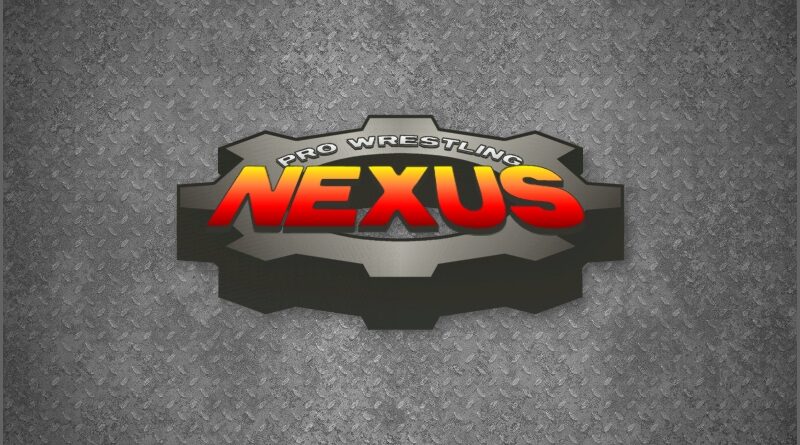



when trying to create a new database it hits me with a runtime error
Thank you for reporting this issue. It seems to be a new issue with 64-bit systems which weren’t prevalent when the game was made. The database creation interface that the game uses is using an older 32-bit process that is no longer supported by 64-bit systems.
I will see what the best fix for this is for the future, but for now, you can copy the default database in the ‘Data’ folder where the program is installed and then clear the contents with the in-game database editor. This will allow you to create a new database without encountering this error.
Sorry for the inconvenience.